-
Source Demo Render
This is a tool I made to make Source 2013 movies. It should work for any Source 2013 mod.
It completely replaces srcdemo2 and doesn't require installations of dangerous kernel drivers. Much faster and higher quality, and simpler to use.
Instructions are here https://github.com/CRASHFORT/SourceDemoRender.
Download https://github.com/CRASHFORT/SourceDemoRender/releases.
To install for CSS you add the files into cstrike.
In a future update I want to write straight to AVI so you can skip the Virtual Dub process.
-
Post Thanks / Like - 1 Thanks, 2 Likes, 0 Dislikes
 Rapha
Rapha thanked for this post
-
Nice job! Now you can record nightmare bonus in even higher quality!!
But srsly nice.
-
Post Thanks / Like - 0 Thanks, 1 Likes, 0 Dislikes
 Levi
Levi liked this post
-
-
-
-
I've updated this to improve performance and added some new things. You can now be alt tabbed and it will still process at full speed in the background. I also added command sdr_endmovieflash to flash the window when endmovie gets called, this can be used with the demo director to do "endmovie" on a certain tick so you don't have to keep looking at the window.
Download https://github.com/CRASHFORT/SourceD...releases/tag/2
-
Post Thanks / Like - 1 Thanks, 0 Likes, 0 Dislikes
-
you dont have to keep looking at it, you can go to edit -> playcommands -> set the thing to tick or somthing -> put the end tick -> endmovie command. idk if u already know this but if u dont its useful
-

Originally Posted by
arxxy

you dont have to keep looking at it, you can go to edit -> playcommands -> set the thing to tick or somthing -> put the end tick -> endmovie command. idk if u already know this but if u dont its useful
The feature he added makes it so the window flashes in your taskbar when endmovie is called, so when the endmovie tick is reached, you know to tab back in. When he says "demo director" he means the edit -> playcommands option.
-
Quickly tapped out this little tutorial for Misa, might as well post it here. http://pastebin.com/qazu8jMu
-
Also, you can change/keep your settings in the sdr_load .cfg that you put in the cfg folder instead of changing them at all times. will post screenshot of what i mean.
http://puu.sh/pj1ao/fc98791c6c.png








 Reply With Quote
Reply With Quote




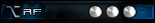


Connect With Us